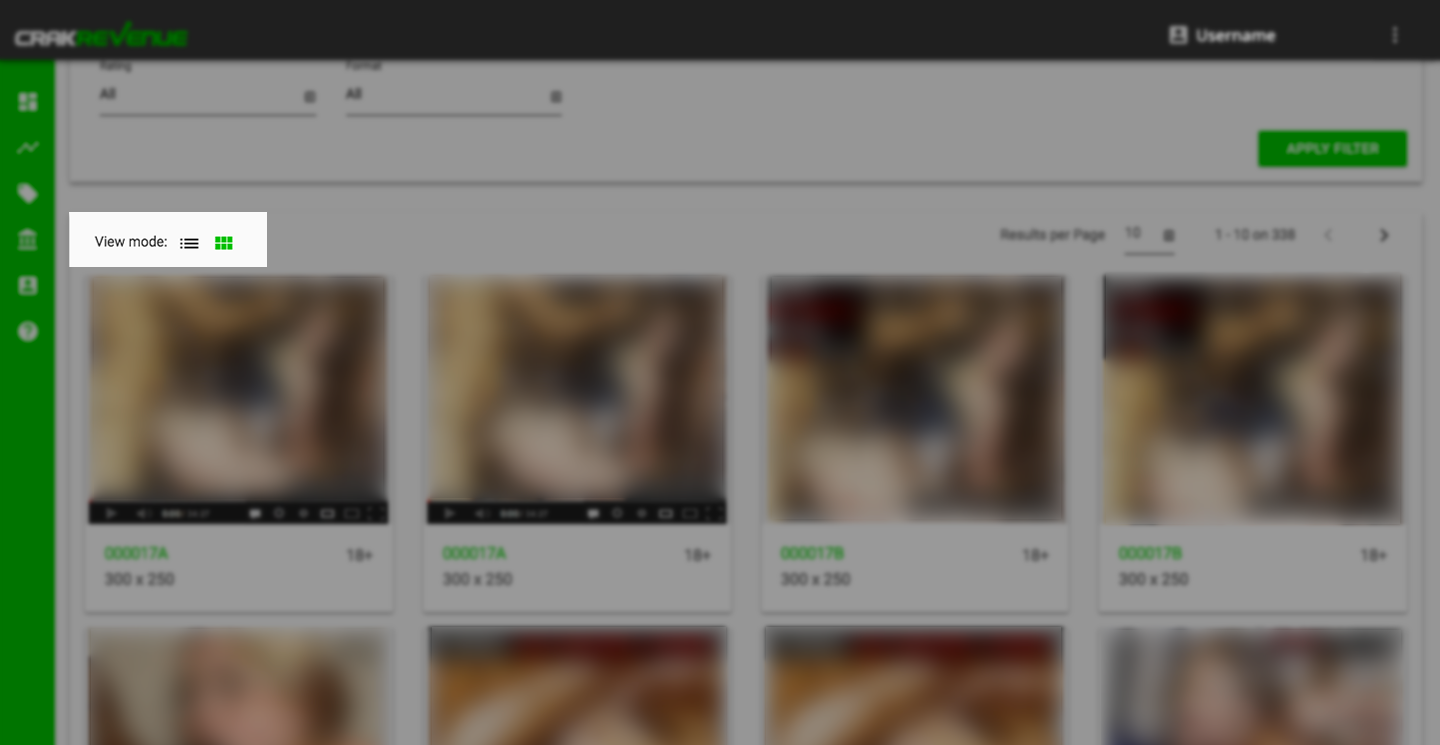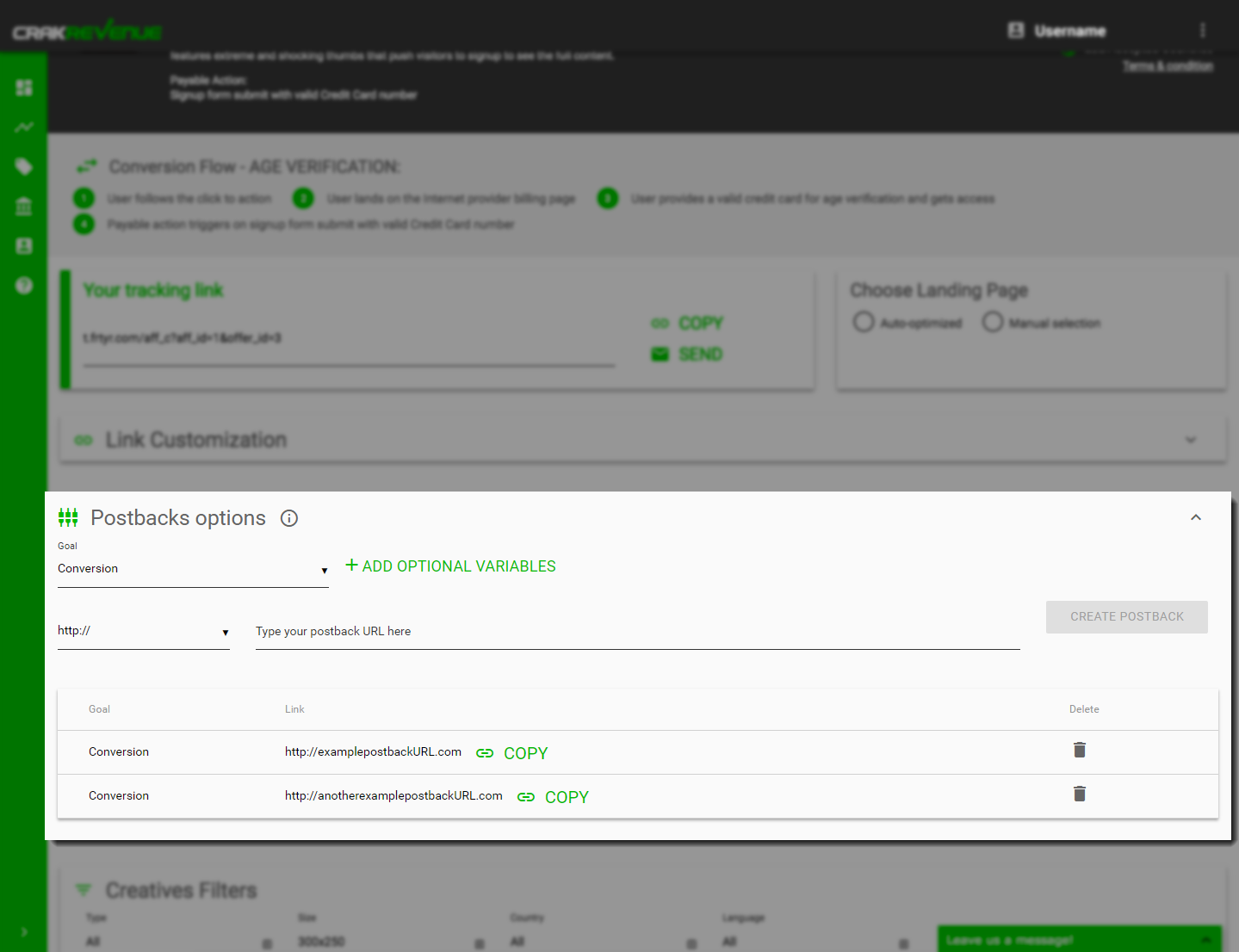Yes, absolutely! Domain redirection is completely acceptable.
In fact, using your own domain name and redirecting to your CrakRevenue affiliate link(s) just got easier…
Because we feature a multiple URL redirection script that you can use here — similar to an HTML meta refresh but done in JavaScript so you can redirect / A/B test multiple offers, tours, or campaigns.
Continue Reading…