How Can We Help?
How to setup your own Postback
Steps to set up an offer-specific postback:
Step 1: Visit the offer for which you want to create a postback.
Step 2: Expand the “Postbacks options” section.
Step 3: Leave “Goal” at the “Default” value.
Step 4: Click “Add Optional Variables” to insert the conversion data that you want to postback in the postback URL. (* See additional information in regards to the Optional Variables, at the end of this article)
Step 5: Select whether your postback URL starts with “http” or “https”.
Add the rest of your postback URL in the “Type your postback URL here” field and position the previously added variables in the URL.
Finalize & create it by clicking the “Create Postback” button!
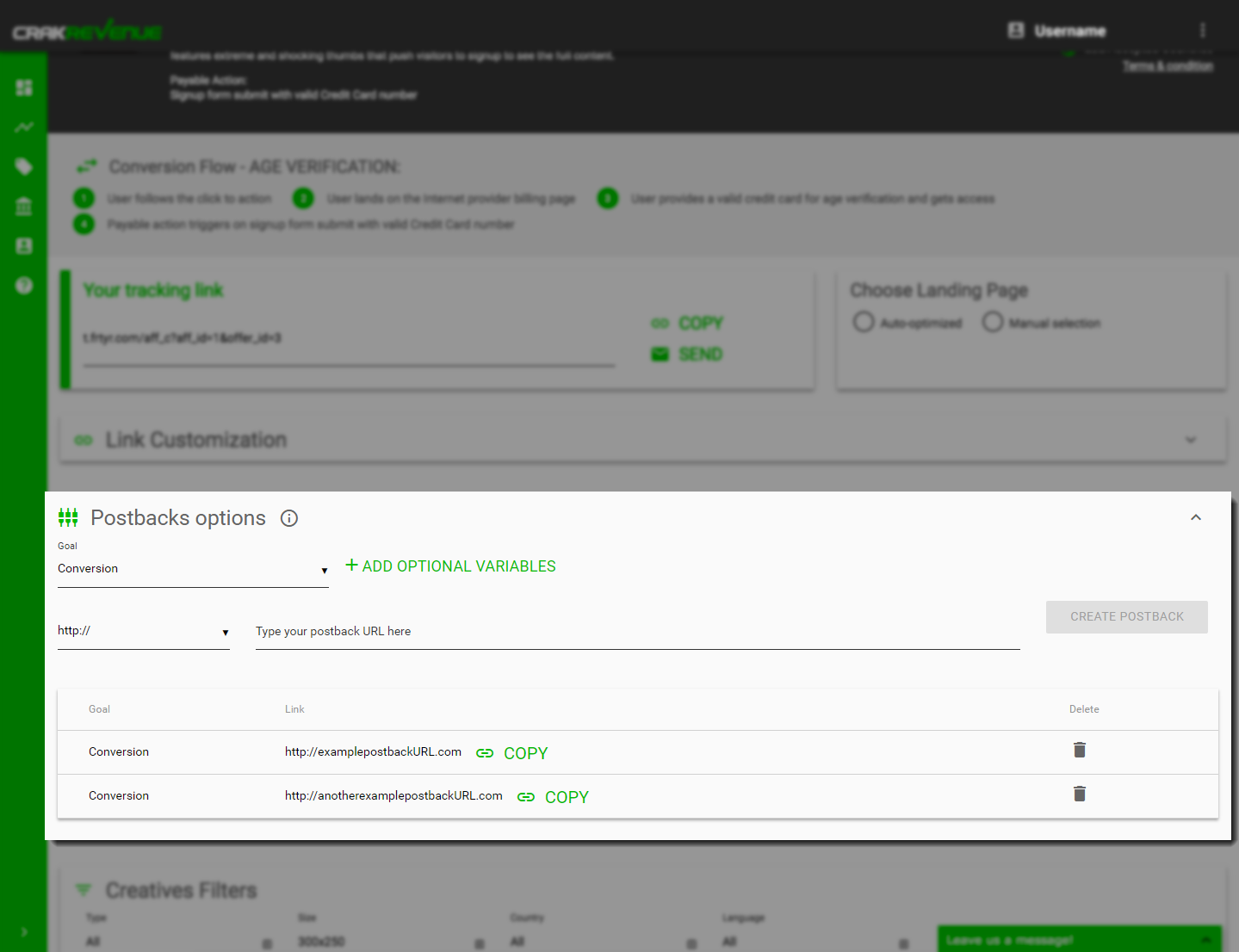
Important! If you have a global postback in place, you don’t need to create individual postbacks, as you will receive duplicated data. Always contact our support team to update your GLOBAL postback.
Learn more about Global Postback HERE
Description of the Optional Variables that can be inserted in your postback:
| Macro | Description |
|---|---|
| {offer_id} | ID of offer. |
| {offer_name} | Name of offer. |
| {offer_ref} | Reference ID for offer. |
| {goal_id} | ID of goal for offer. |
| {affiliate_id} | ID of partner. |
| {affiliate_name} | Company name of partner. |
| {affiliate_ref} | Reference ID for partner. |
| {source} | Partner traffic source specified in the tracking link. |
| {aff_sub} | Partner sub ID specified in the tracking link. |
| {aff_sub2} | Partner sub ID 2 specified in the tracking link. |
| {aff_sub3} | Partner sub ID 3 specified in the tracking link. |
| {aff_sub4} | Partner sub ID 4 specified in the tracking link. |
| {aff_sub5} | Partner sub ID 5 specified in the tracking link. |
| {aff_click_id} | Partner click ID specified in the tracking link. |
| {aff_unique1} | Partner unique value 1 specified in the tracking link. |
| {aff_unique2} | Partner unique value 2 specified in the tracking link. |
| {aff_unique3} | Partner unique value 3 specified in the tracking link. |
| {aff_unique4} | Partner unique value 4 specified in the tracking link. |
| {aff_unique5} | Partner unique value 5 specified in the tracking link. |
| {offer_url_id} | ID of offer URL for offer. |
| {offer_file_id} | ID of creative file for offer. |
| {file_name} | Name of creative file for offer. |
| {advertiser_id} | ID of advertiser. |
| {advertiser_ref} | Reference ID for partner. |
| {adv_sub} | Advertiser sub specified in the conversion pixel / URL. |
| {adv_sub2} | Advertiser sub 2 specified in the conversion pixel / URL. |
| {adv_sub3} | Advertiser sub 3 specified in the conversion pixel / URL. |
| {adv_sub4} | Advertiser sub 4 specified in the conversion pixel / URL. |
| {adv_sub5} | Advertiser sub 5 specified in the conversion pixel / URL. |
| {transaction_id} | ID of the transaction for your network. Don’t get confused with an ID a partner passes into aff_sub. |
| {session_ip} | IP address that started the tracking session. |
| {ip} | IP address that made the conversion request. |
| {date} | Current date of conversion formatted as YYYY-MM-DD. |
| {time} | Current time of conversion formatted as HH:MM:SS. |
| {datetime} | Current date and time of conversion formatted as YYYY-MM-DD HH:MM:SS. |
| {ran} | Randomly generated number. |
| {currency} | 3 digit currency abbreviated. |
| {payout} | Amount paid to partner for conversion. |
| {sale_amount} | Sale amount generated for advertiser from conversion. |
| {device_brand} | For mobile app tracking, the brand name of the mobile device (example: Apple). |
| {device_model} | For mobile app tracking, the model of the mobile device (example: iPhone). |
| {device_os} | For mobile app tracking, the operating system of the device (example: iOS). |
| {device_os_version} | For mobile app tracking, the numerical version of the device operating system (example: 4.3.2) |
| {device_id} | For mobile app tracking, the DEVICE ID of the Android device iOS UDID is deprecated as of May 1, 2013. |
| {device_id_md5} | For mobile app tracking, the DEVICE ID of the Android device hashed with MD5 algorithm. The value should be generated based on the original value lower case. md5(aaaaaaaa1111111). |
| {device_id_sha1} | For mobile app tracking, the DEVICE ID of the Android device hashed with SHA1 algorithm. The value should be generated based on the original value lower case. sha1(aaaaaaaa1111111). |
| {google_aid} | For mobile app tracking, the Google Android advertiser identifier used to attribute clicks to installs for apps in the Google Play store. |
| {google_aid_md5} | For mobile app tracking, the Google Advertiser ID in hashed MD5 format. |
| {google_aid_sha1} | For mobile app tracking, the Google Advertiser ID in hashed SHA1 format. |
| {android_id} | For mobile app tracking, the ANDROID ID for Android devices only. The value should be formatted as lower case. |
| {android_id_md5} | For mobile app tracking, the Android ID of the Android device hashed with MD5 algorithm. |
| {android_id_sha1} | For mobile app tracking, the Android ID of the Android device hashed with SHA1 algorithm. |
| {mac_address} | For mobile app tracking, the MAC address of the phone’s wifi adapter formatted as upper case with colons. AA:BB:CC:DD:EE:FF |
| {mac_address_md5} | For mobile app tracking, the MAC address of the phone’s wifi adapter hashed with MD5 algorithm. The value should be generated based on uppercase characters with : separating colons. md5(AA:BB:CC:DD:EE:FF). |
| {mac_address_sha1} | For mobile app tracking, the MAC address of the phone\’s wifi adapter hashed with Sha1 algorithm. |
| {odin} | For mobile app tracking, the ODIN of the device which is the the MAC address of the phone’s wifi adapter in a binary array and then hashed with SHA1 algorithm. |
| {mobile_carrier} | For mobile app tracking, the mobile carrier of the device. |
| {ios_ifa} | For mobile app tracking, Apple’s advertiser identifier with iOS 6+. |
| {ios_ifa_md5} | For mobile app tracking, the IFA ID of the iOS device hashed with MD5 algorithm. |
| {ios_ifa_sha1} | For mobile app tracking, the IFA of the iOS device hashed with SHA1 algorithm. |
| {ios_ifv} | For mobile app tracking, Apple’s vendor identifier with iOS 6+. |
| {unid} | For mobile app tracking, the unid is not a specific device identifier, but a catch all for all of the above unique identifiers. |
| {mobile_ip} | For mobile app tracking, the ip address for the mobile device. |
Read more about postbacks:
