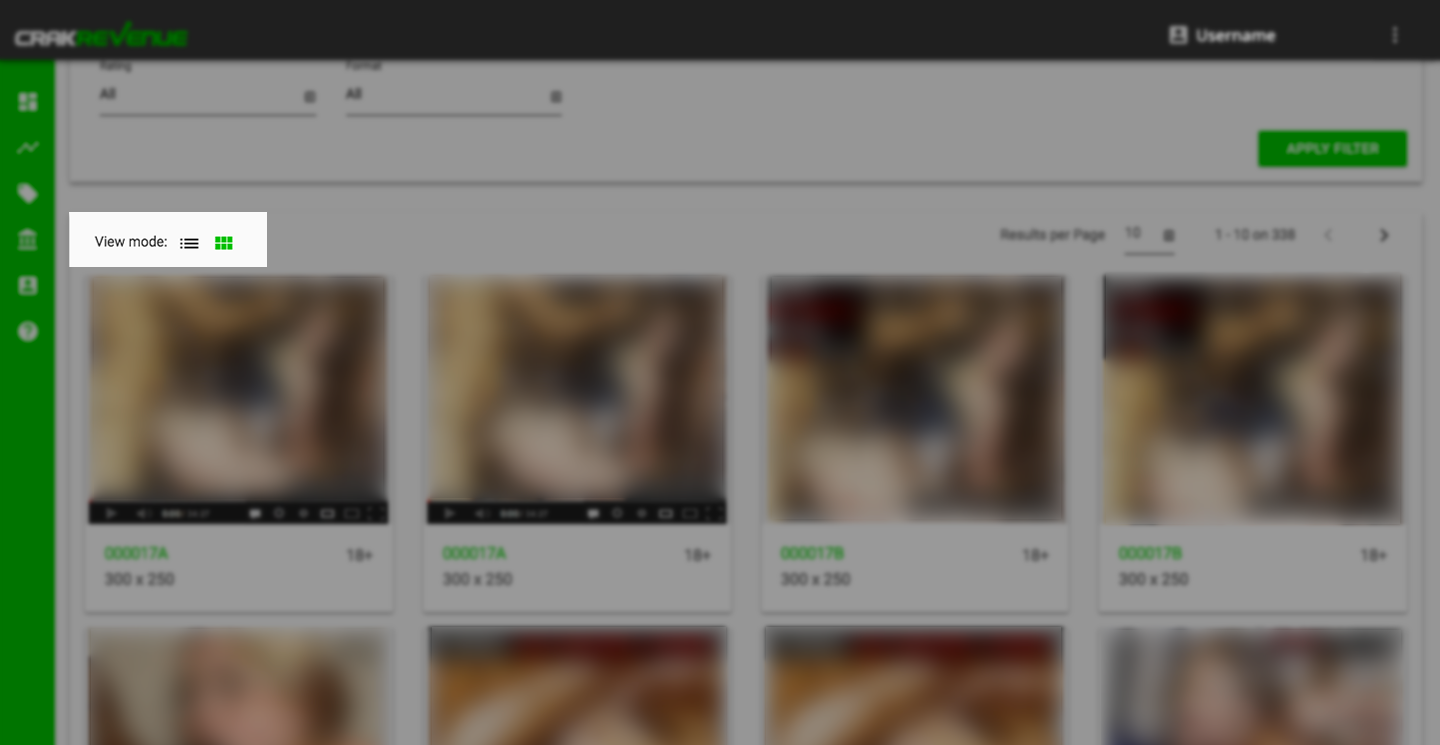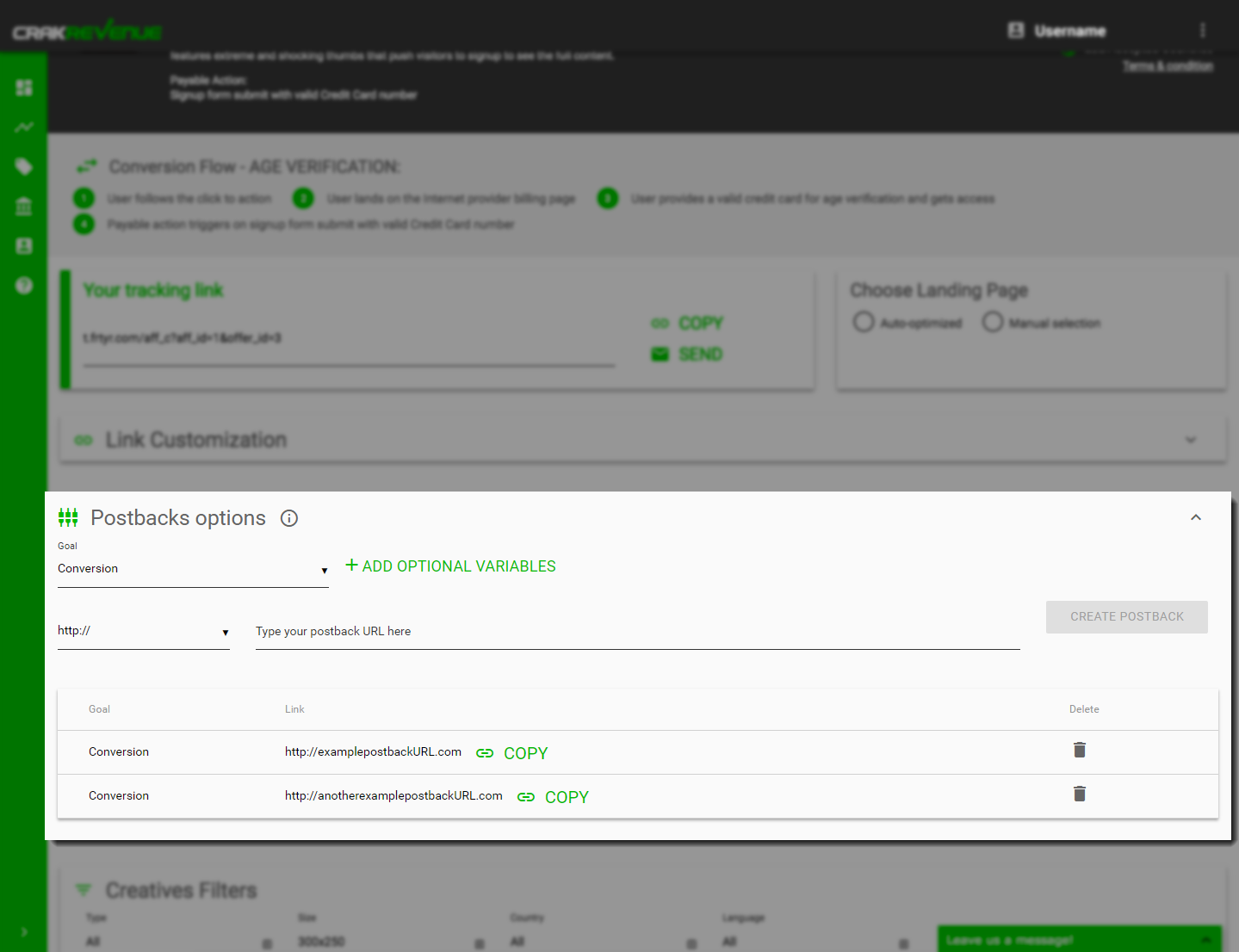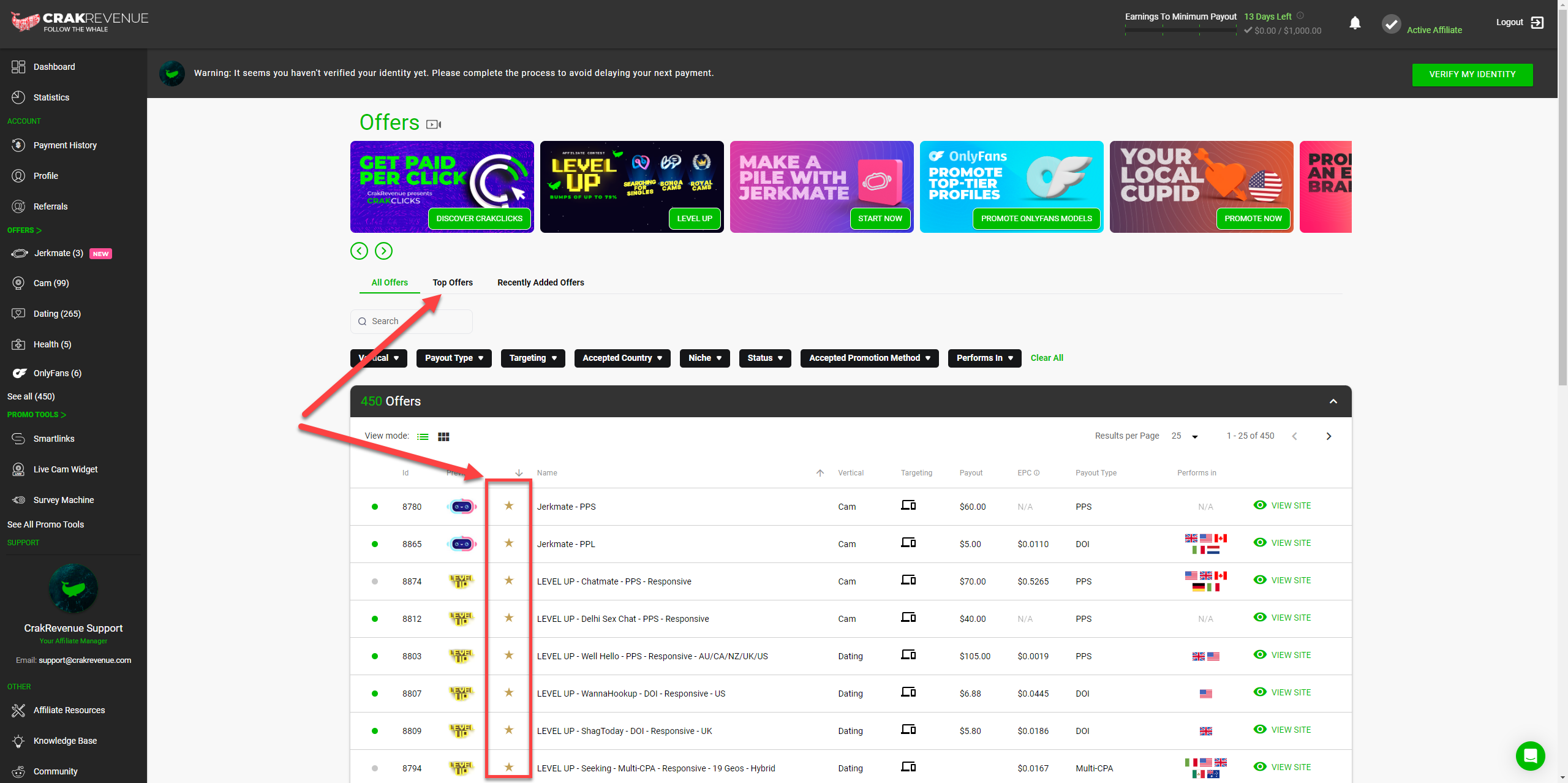We offer more than 400 offers with different payout types.
At CrakRevenue, you will find pay-per-lead (PPL) offers, subdivided into SOI (Single Opt-In) and DOI (Double Opt-In), pay-per-sale (PPS), Click-per-Install (CPI), RevShare, RevShare Lifetime and Cost-Per-Clicks (CPC) programs available to promote.
Because you are joining a group of Webmasters who generate large volumes of leads, you will have access to higher payouts. The more quality traffic you send, the more we will be able to raise your payout.
Payout types are not to be confused with payout tiers. Payout tiers are a categorization of world regions based on their economy and spending habits, as well as other considerations.