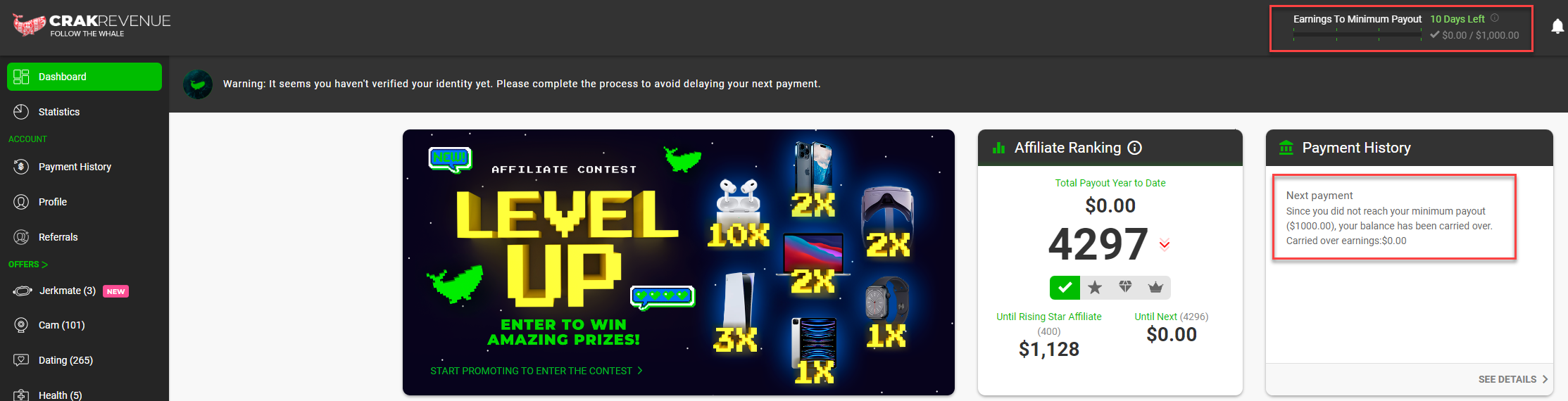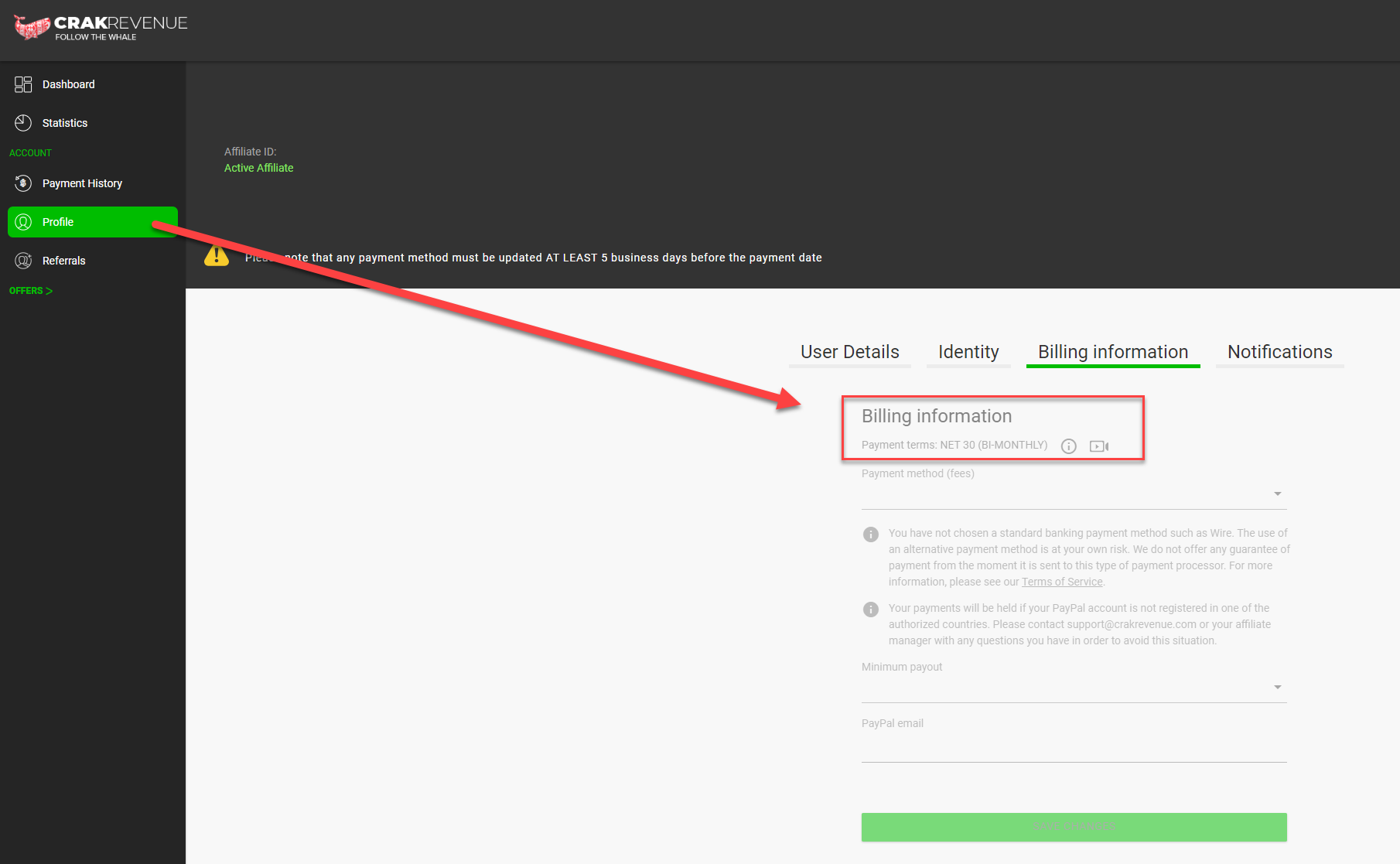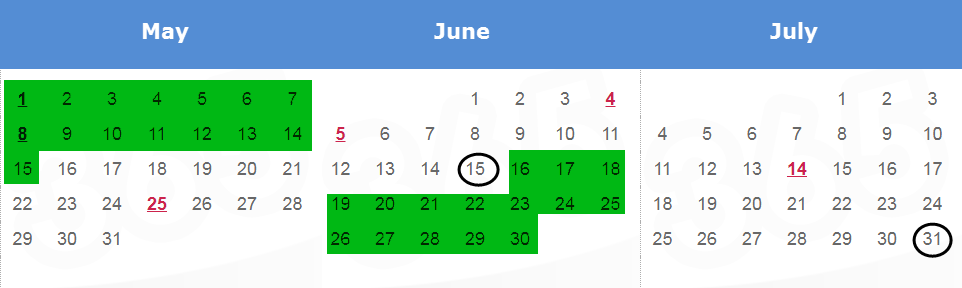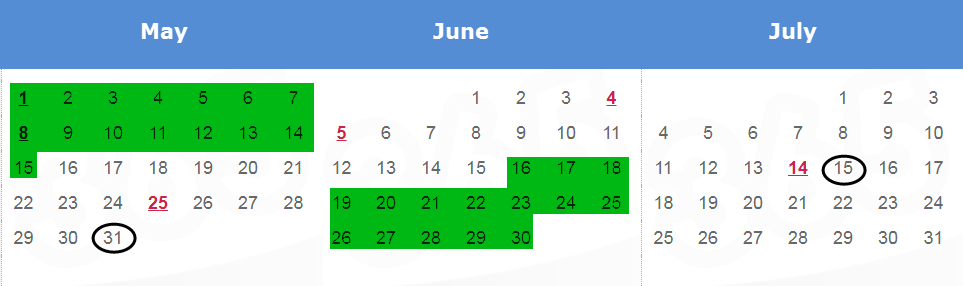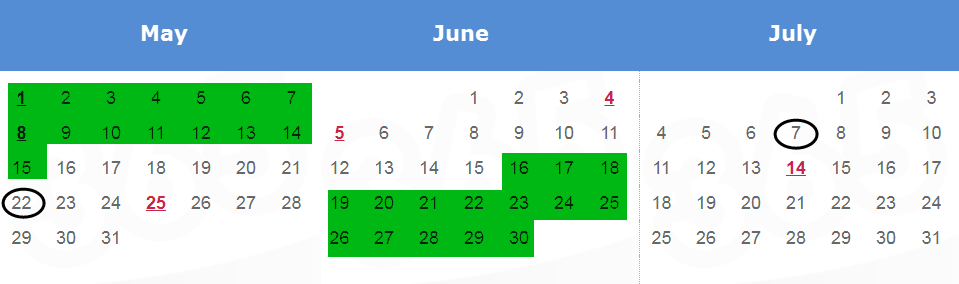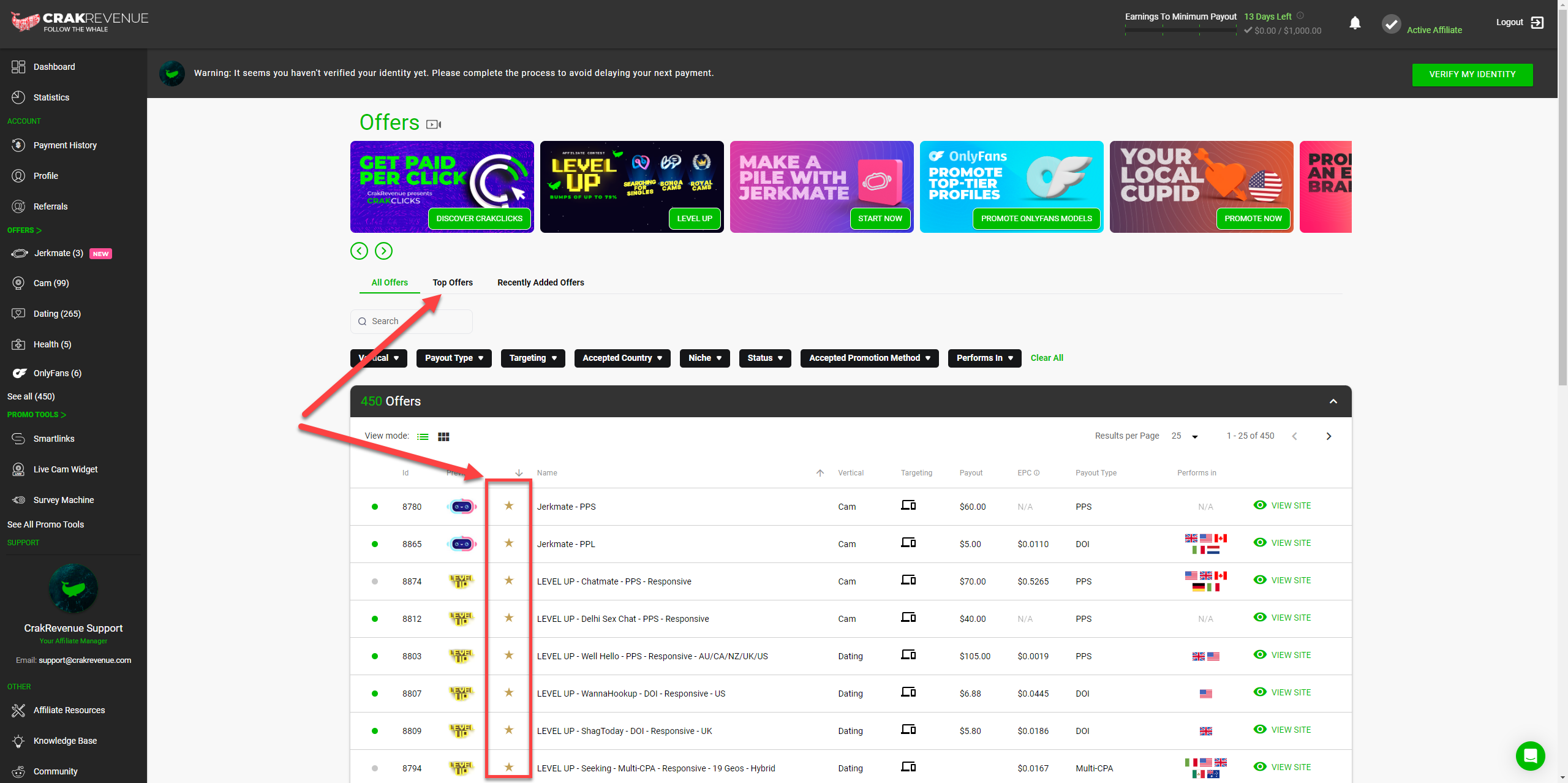The actual payment may, or may not, occur on the scheduled payment date, depending on the method.
Here is an approximation, for each of our payment methods:
MassPay: Instantly
Bitcoin: Usually same day
Paxum: Usually same day, up to 48h (2 business days)
PayPal: Usually same day
Wire: 1 – 10 business days,
You can always check out this article for more information on payments.
Just remember these do not reflect additional delays that may be caused due to unforeseen circumstances otherwise out of our control, as a result of, but not limited to, local laws, bank processing standards, additional verification, shipping times, local holidays, server status, and check shipping times.
Weekend payments: Since payments are done manually, we will try to get payments done on the day listed on your dashboard! If the 15th/last day of the month falls on a weekend, it is important, however, to keep in mind that even though we will try to pay on the Friday before a weekend payment date, payments may only be done as per the regular schedule, on the following Monday
*Any transfer to accounts ultimately linked to Payoneer accounts will be returned. Additional delays may apply. To avoid these delays, we suggest using a new payment method.
Is your e-wallet, banking information, or address, listed under someone else’s name? Your best bet would be to check with that individual. They may know more than we do since it’s their account we’re talking about! Remember we cannot be responsible for the funds following the completion of a payment, especially if the account is for someone else.
Read more:
What is the minimum payout and the terms of payment?
Are there any payment restrictions?
Where can I see my paid amount and my payment history?