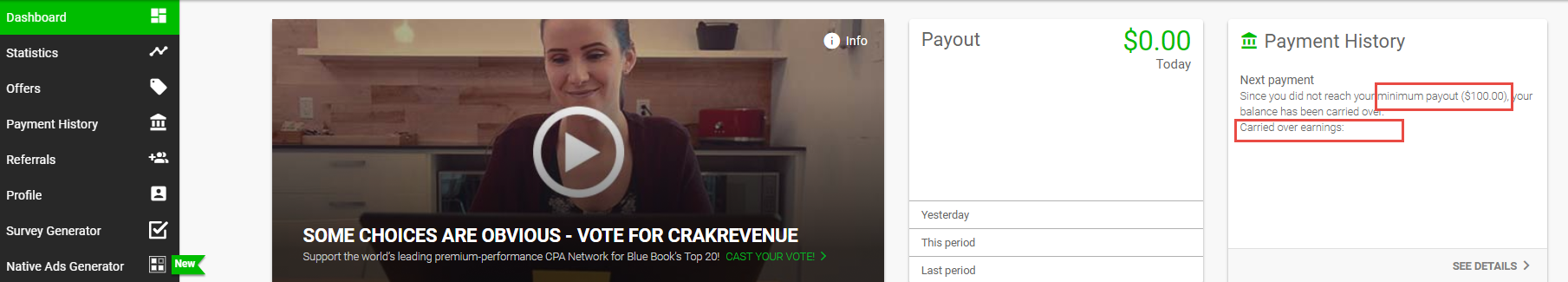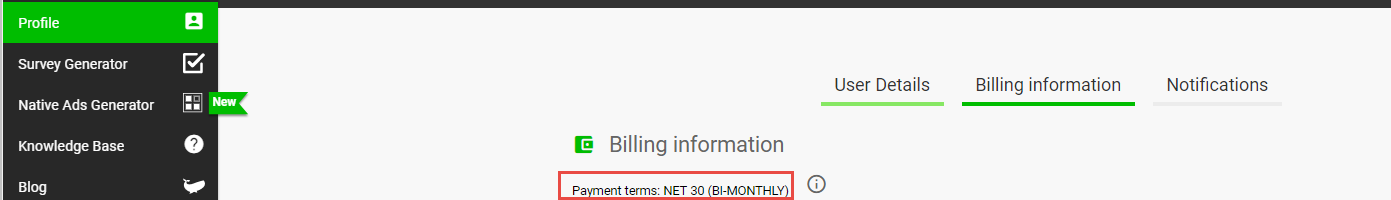Here are the main reasons why you didn’t receive your payment:
1. You haven’t reached your minimum payout yet.
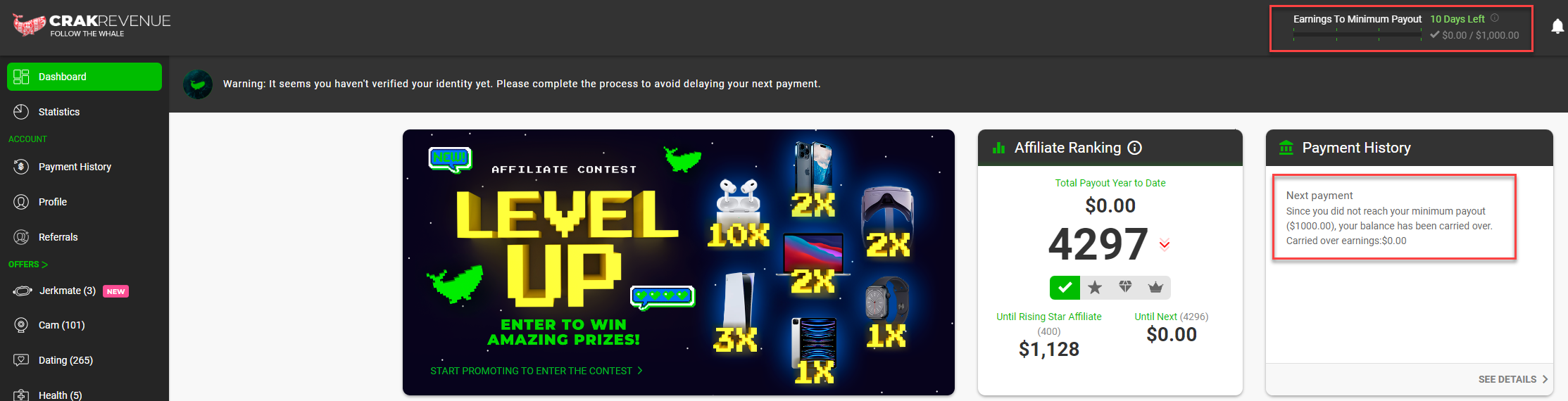
Your dashboard will indicate your current balance and your commission amount will be carried over until you reach your minimum payout.
When that’s the case, an invoice amount will be shown with the status Carried Over. All the carried over invoices that are not yet paid will be when the sum of all of them will reach the minimum payout amount.
2. It hasn’t been 30 days since the end of the period yet.
We pay Net 30 (bi-monthly)*. That means you get paid 30 days after the end of a period in which you reach your minimum payout.
There are two payment periods per month. The first starts on the 1st of the month and ends on the 15th. The second period starts on the 16th and ends on the last day of the month.
Example: If you reach your minimum payout during the March 1 to March 15 period, your payment will be sent on April 15.
3. You didn’t select a payment method in your profile.
4. You did not modify your billing information in time.
All Billing Information configuration & any modifications must be made at least 5 days before the end of the period, otherwise any due payment will be automatically postponed to the next payment period.
5. Your payment information is not accurate, complete, or valid.
6. (If you are using Paxum) The e-mail address or your Paxum account information you put is inaccurate/incomplete.
If your situation is different from the ones mentioned above and you haven’t yet received a payment, contact our Support team by chatting with us or at support@crakrevenue.com!
Check your payment terms here:
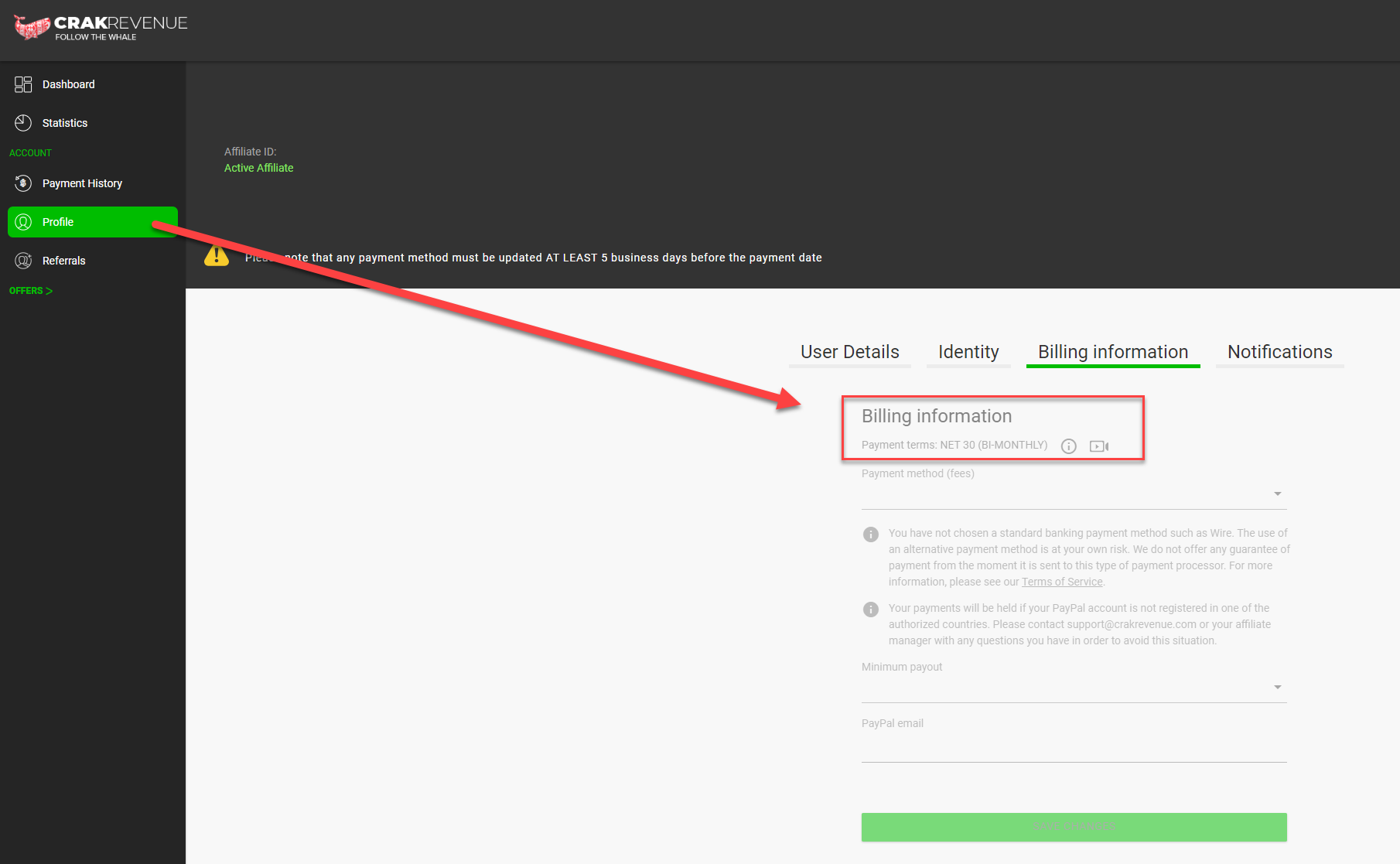
*Payment terms may vary from an affiliate to another.