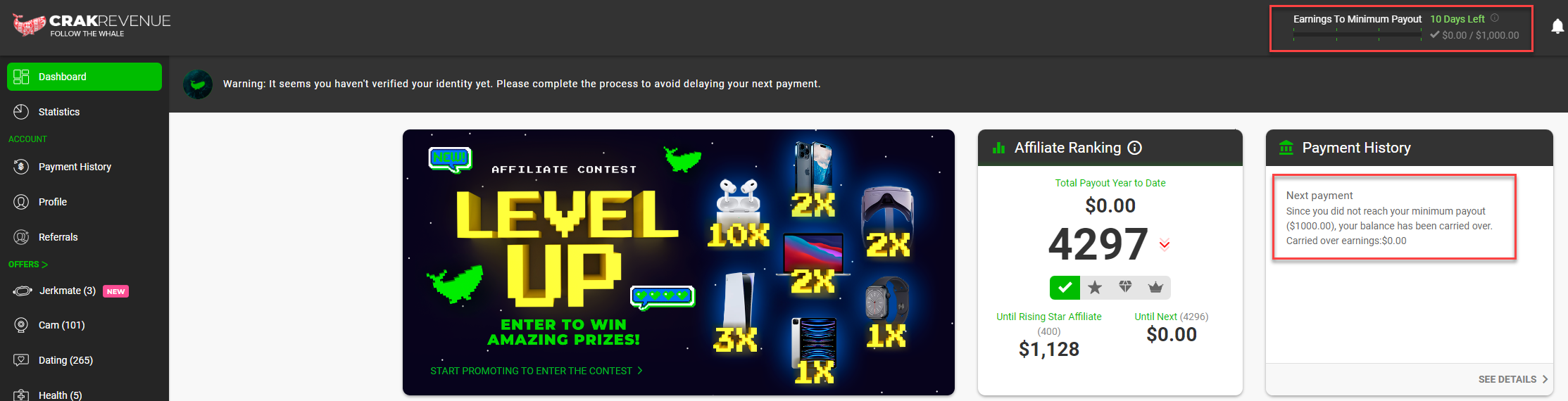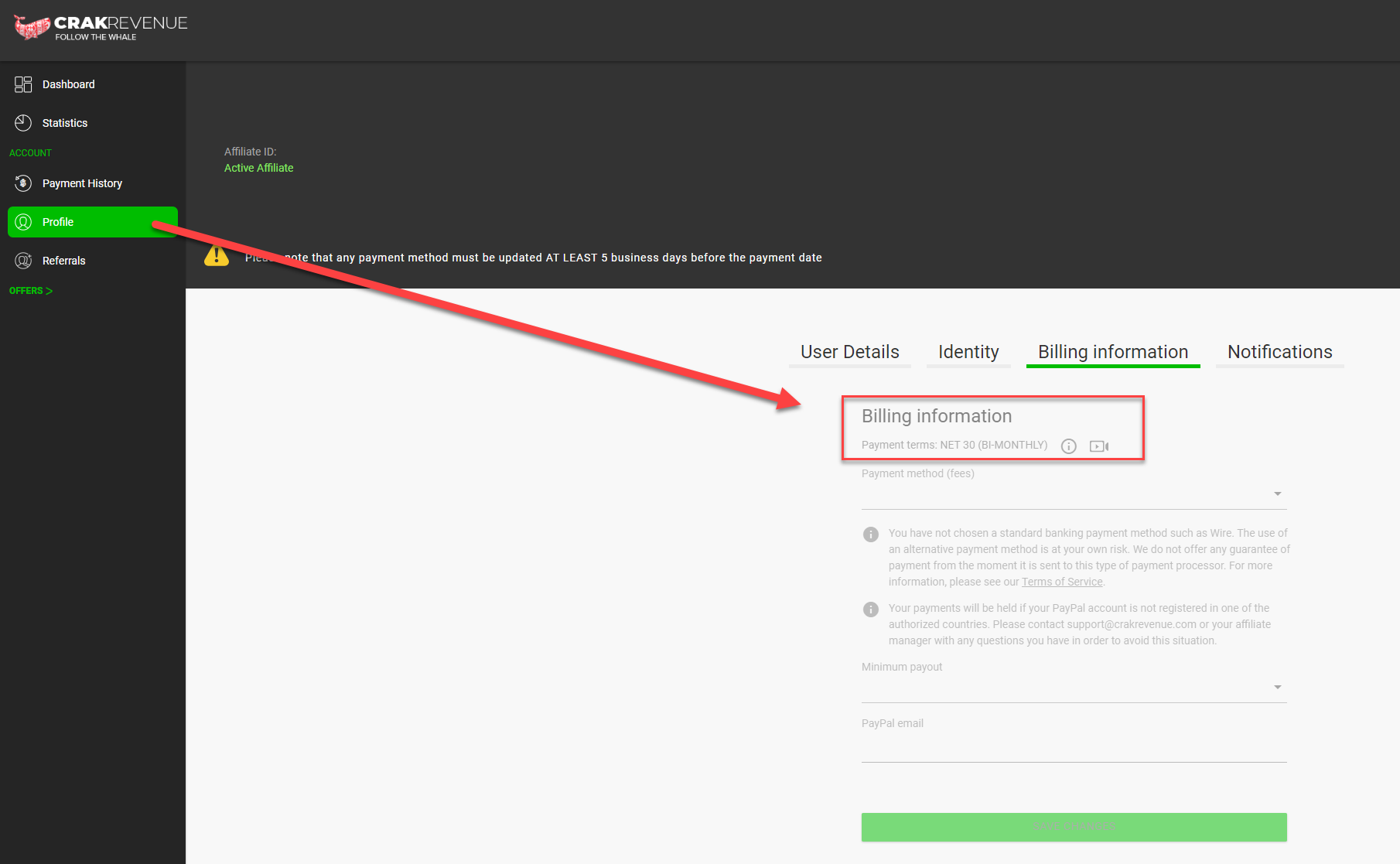Find answers to the most frequently asked questions regarding our identity validation process.
Q: Why can’t I change my name and country in the beneficiary section of my billing information?
A: Your beneficiary information must match the validated identity. You can restart the validation process in the Identity section of your profile.
Q: I don’t have a company registration number. What should I do?
A: Registration numbers are only asked for Company Accounts. If you don’t have a company number, select Individual Account in the Identity section of your profile and follow the instructions to complete the validation process.
Q: My validation status is FAILED. What should I do?
A: Something went wrong during the validation process. Please make sure the lighting is good in your room and that the text is readable on your ID. We recommend using your mobile phone to validate your identity. Jumio’s identity validation process is compatible with any device. Please refer to Jumio’s FAQ or contact us if the process fails multiple times.
Note: You must show your entire ID, including all edges.
Q: My validation status is still PENDING. What should I do?
A: Processing your identity may take a few minutes. You can refresh the page for status updates. After 30 minutes, your status will either switch to VERIFIED or FAILED. If your status is still pending after 30 minutes, please contact our Customer Experience Team.
Q: My validation status is PROCESSING. What should I do?
A: We are doing a few extra validations on your account. Please contact our Customer Experience Team if your status remains PROCESSING for more than five (5) business days.
Q: My validation status is REJECTED. What should I do?
A: Your identity validation can be rejected for multiple reasons. Please contact our Customer Experience Team for assistance.
Q: My validation status is VERIFIED. What should I do?
A: You’re all set. You can now complete your Billing Information.
Q: Nothing happens when I click on the button to verify my identity. What should I do?
A: The identity validation process is completed in a separate tab. Please make sure your browser is not blocking the new tab.
Q: What do the different identity validation statuses mean?
A: Here is the definition of each identity validation status:
PENDING: The pending status means your identity validation is being reviewed. Reviewing your identity may take a few minutes. You can refresh the page for status updates. After 30 minutes, your status will either switch to VERIFIED or FAILED. If your status is still pending after 30 minutes, please contact our Customer Experience Team.
VERIFIED: The verified status means your identity has been validated and approved by CrakRevenue. Thank you for contributing to stronger partnerships!
FAILED: The failed status means something went wrong during the validation process. Please ensure the lighting is good in your room and the text is readable on your ID. We recommend using your mobile phone to validate your identity. Jumio’s identity validation process is compatible with any device. Please refer to Jumio’s FAQ or contact us if the process fails multiple times.
REJECTED: The rejected status means we couldn’t validate your identity based on your ID and biometric data. Your identity validation can be rejected for multiple reasons. Please contact our Customer Experience Team for assistance.
PROCESSING: The processing status means we are performing a few extra validations on your account. Please contact our Customer Experience Team if your status has remained PROCESSING for more than two (2) days.
Q: I don’t have the verified status. What are my options?
A: Please refer to this article to learn more about our identity validation process and statuses. If your status is FAILED, please try again and make sure your ID is valid and readable. You can also contact our Customer Experience Team for assistance.
Q: How long does it take to validate my identity?
A: CrakRevenue’s identity validation process is quick, safe and easy! It should take no more than 2 minutes. If you’re having trouble validating your identity, please contact our Customer Experience Team for assistance.
Q: How many attempts do I have to validate my identity?
A: We’re here to help! If you’re having trouble validating your identity, the first thing to do would be to try again:
- Make sure the lighting is good in your room.
- Make sure the text is readable on your ID.
- We recommend using your mobile phone to validate your identity.
You have unlimited attempts. However, if your attempts keep being rejected, please contact our Customer Experience Team. We’ll be glad to take a closer look and get more information from our identity validation partner.
The answer you’re looking for is not there?
Get in touch with us via our live chat!